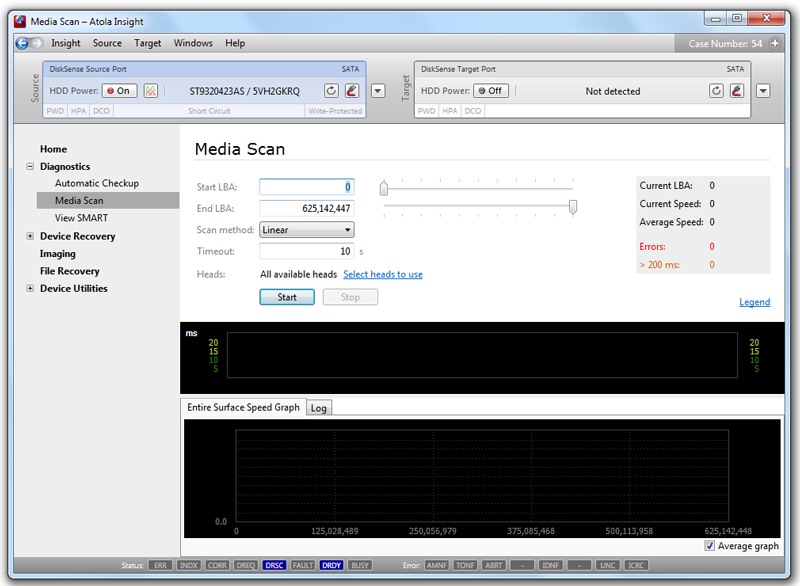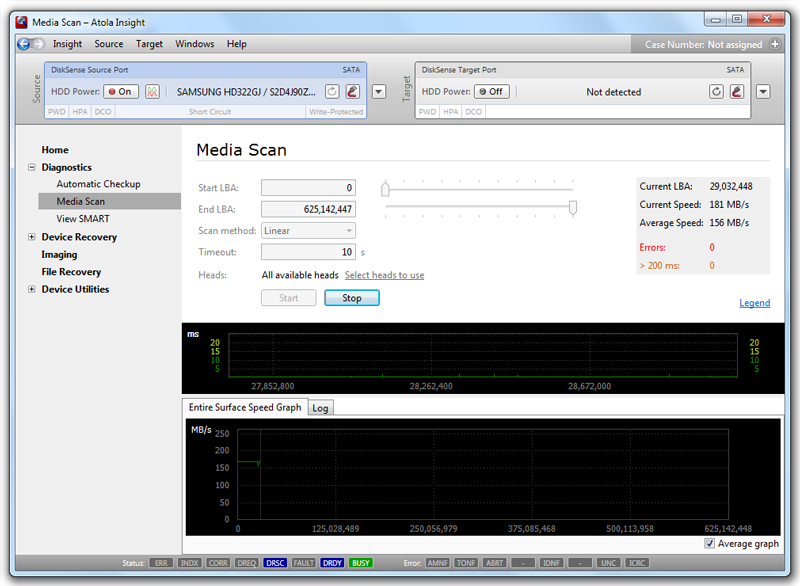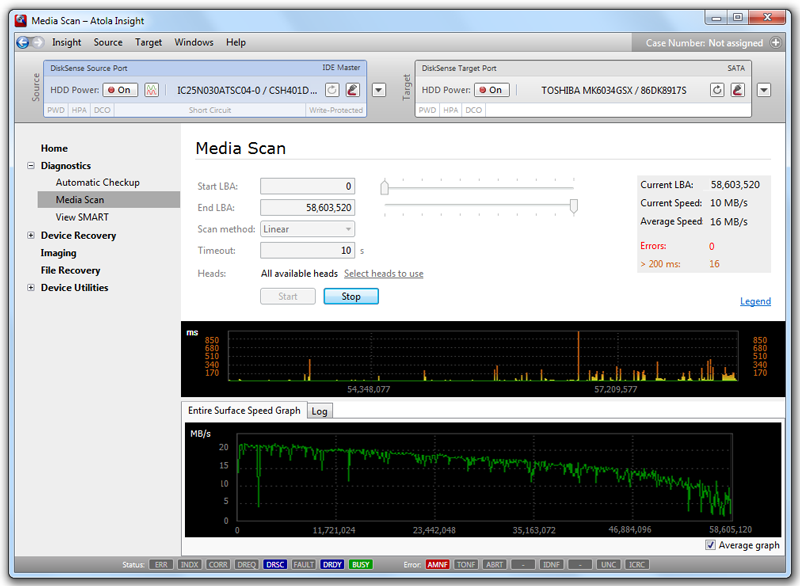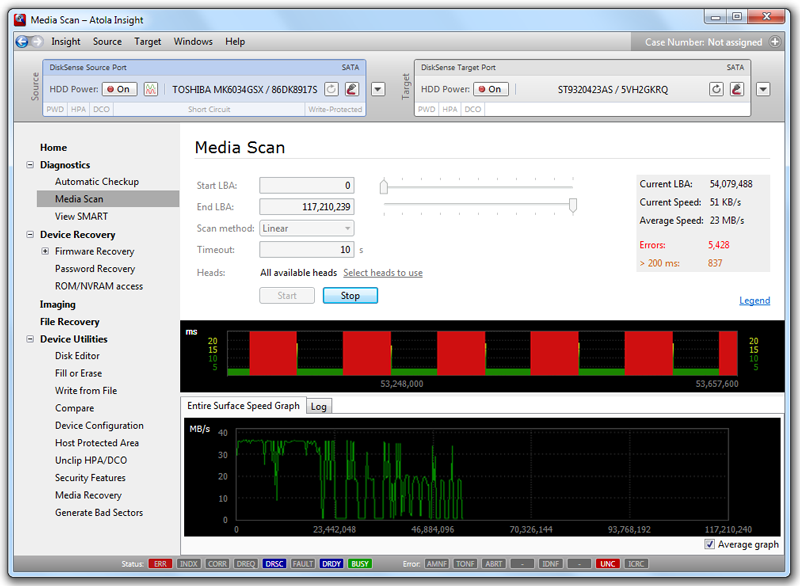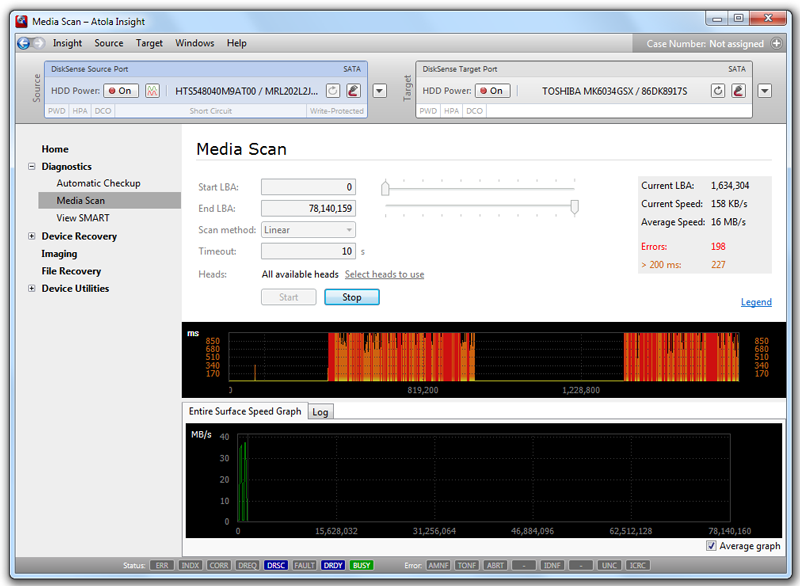|
Atola Insight
Atola Insight: Media ScanMedia scan can help you detect two kind of hard drive damage:
Media scan can also be used to determine general condition of the hard drive's surface.
There are three methods of scanning:
Let's scan a good hard drive and see what we get. Good hard drive: There are two graphs; the top graph represents single block read time (one block is 2048 sectors which equals to 1 megabyte) divided by 8 (this division will be removed in future versions of Atola Insight), and the bottom graph represents read speed for the entire surface. On a good hard drive the top graph should look like flat green line, and the bottom graph should be ladder-shaped (like on the picture above). Now let's have a look at some graphs taken from damaged hard drives. Unstable hard drive: We call such hard drives "unstable". They usually do not have read errors, but at the same time media access times are very high and change sporadically. In most cases it is possible to create an image of such hard drive without errors. Hard drive with damaged head: You can observe patterns of delays which clearly indicate a head damage. However, please note that although the head is damaged, it can still read without errors, therefore it is possible to create a perfect image of such hard drive. Read errors: Read errors are displayed as vertical red bars. Please note that when scanning, Atola Insight shows the entire block as bad even if only one sector in that block is damaged. This is done to speed up scanning and does not affect actual imaging. In this particular case the hard drive not only has read errors, but you can also see patterns of significant delays which indicate a failing head. Therefore, there are chances that those read errors are caused by a failing head, so you can either attempt to image the drive, or perform a head swap and image after. |