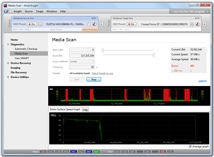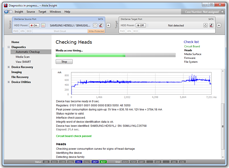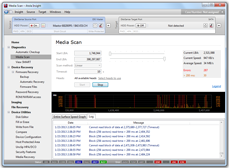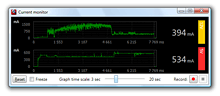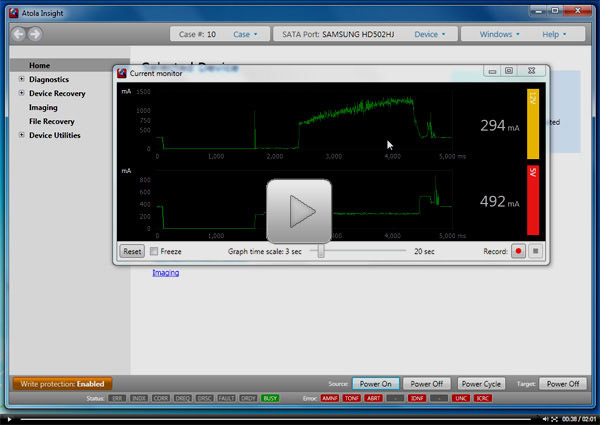|
Atola Insight
Disk DiagnosticsAccurately assessing the state of a hard drive and the exact points of damage will determine the approach taken to successfully complete the recovery or data acquisition. Table of contents:
Why initial diagnosis is importantWe cannot stress enough how important the initial diagnosis is. Imagine doctors sending patients for a surgery without any kind of initial diagnosis. Many would call this a crime, and yet, the initial assessment is still largely overlooked in most data recovery and forensic operations. As the result, many data recovery or acquisition jobs fail simply because this crucial part was not done properly.
Sample reports The tool automatically diagnoses hard disk electronics, motor, heads, media surface, firmware, and even file systems, and provides a clean and easy to read report. Diagnose hard drives that cannot be recognizedThe Atola Insight is able to accurately diagnose hard drives that cannot be recognized or identified by any system including the vast majority of disk duplication, data recovery, and data acquisition products, even the most sophisticated ones. In cases where the Atola Insight cannot recognize the hard drive, it can still diagnose the drive by sensing the SATA PHY status, sending low-level, vendor-specific commands into the HDD, and interpreting electrical currents. Here's how this works: Atola Insight applies power to the hard drive and immediately starts measuring its startup currents. Then, comparing the startup currents to the internal database it can detect a specific failure. Virtually any defect can be successfully diagnosed using this approach: head stack failure, motor damage, electronic board damage, etc. Since the method relies solely on start-up currents and nothing else, the hard drive does not have to be operational for successful diagnosis. Start with Automatic CheckupThe Atola Insight's automatic diagnostic function evaluates the state of the hard drive, identifies specific errors and then recommends steps for moving forward with HDD recovery and data extraction. This is the starting point for all data recovery or acquisition cases. The operator simply plugs the damaged hard drive into the DiskSense unit and clicks a single button to start the automatic checkup. Real-time status updates are displayed throughout the diagnosis and a full diagnostic report is then generated in less than 5 minutes. This engine identifies damage in the following areas:
Examine media surface and head status with Media ScanThe Atola Insight's Media Scan function displays read-speed for any range of sectors in both milliseconds and megabytes per second. This information enables the operator to assess damaged sectors and read/write heads by analyzing read delays. The color-coded graphic display lists the current read speed, average speed throughout the scan, and number of read errors found (updated in real time). The scan can be set to read sectors in linear (forward) order or backward order. Additionally, a "Fast Scan" mode is available, which reads small select areas throughout the entire media to save time. Examples:
Note: The Atola Insight is also able to identify head damage through its Automatic Checkup function. Current MonitoringThe Atola Insight comes equipped with a Dual Oscilloscope that monitors the 5 volt and 12 volt currents being drawn by the hard drive in real time. This feature gives the operator the ability to track the electrical behavior of the hard drive throughout the entire data recovery process. Any major changes or inconsistencies can then be identified as soon as they occur. This tool is very important to data recovery technicians for the same reason that a heart-rate monitor is important to medical doctors. When a patient is in unstable condition, the doctor must be able to keep track of the patient's vital signs and know immediately if a complication occurs. You can also watch this video tutorial (Atola Insight 1.5): Diagnose hard drives with multiple malfunctionsIn data recovery, it is quite common for a hard drive to have multiple issues. In some cases, the Atola Insight will identify multiple failures at once. In others cases, only one failure will show up during the first diagnosis and further issues will become visible as the recovery process goes on. For example, if a hard drive has experienced failure in both the PCB and firmware area, only the damage in the PCB will be identified at first because the PCB is needed to relay electrical signals from the hard drive in order to detect firmware damage. Once the PCB is repaired, the HDD will need to be diagnosed a second time in order to identify the damage to the firmware area. Frequently Asked QuestionsClick questions to expand text
|