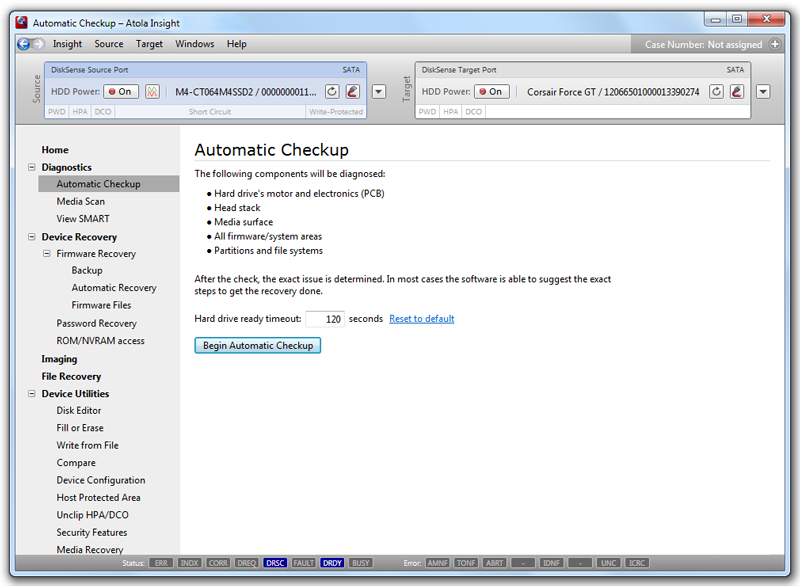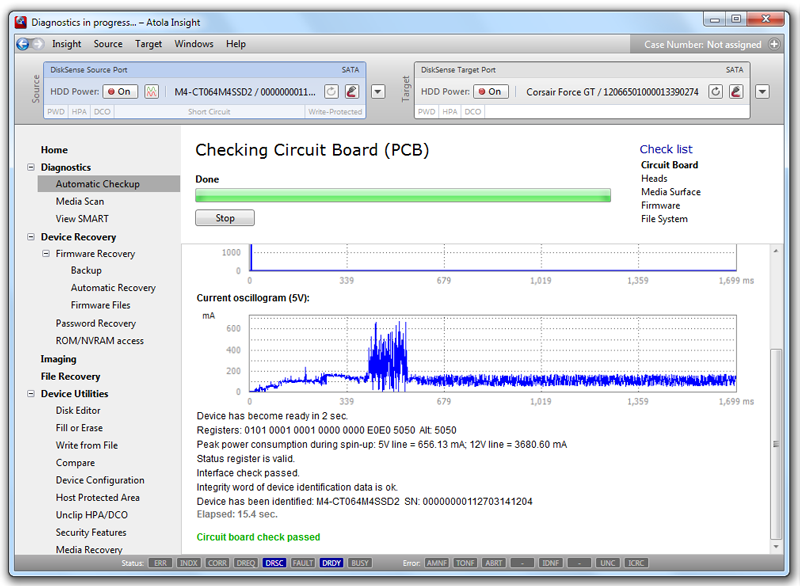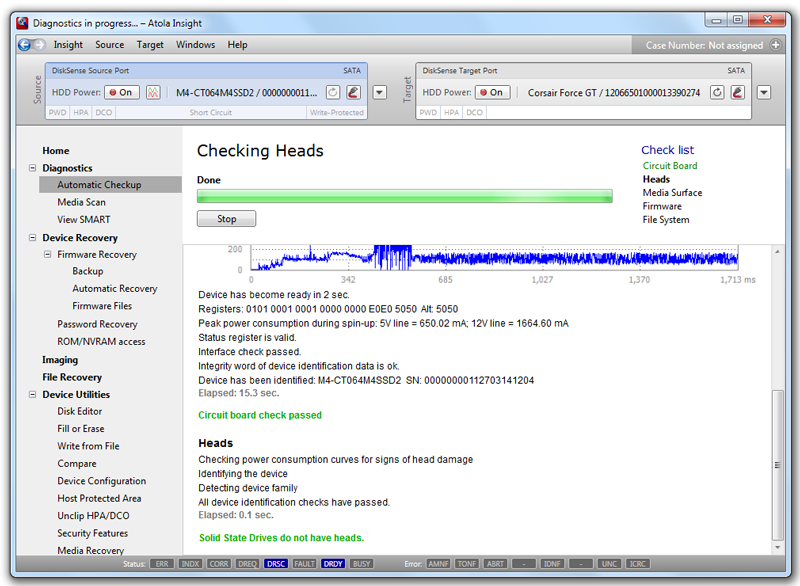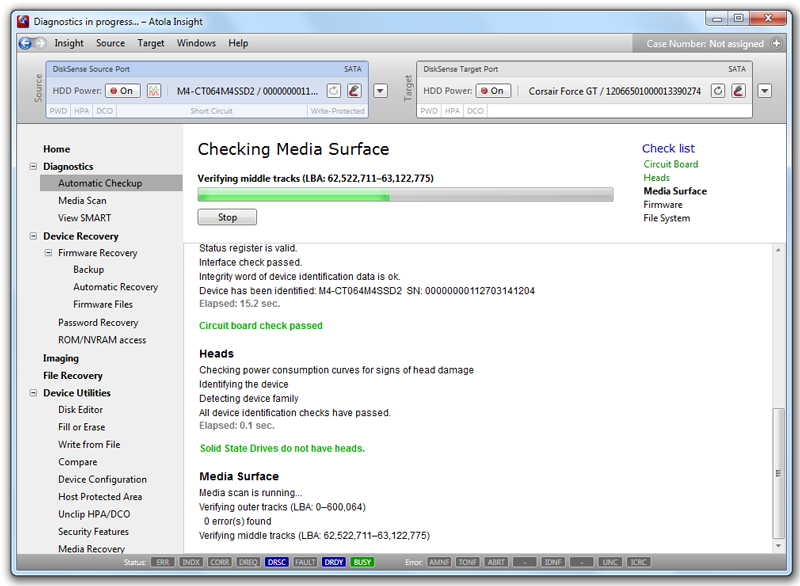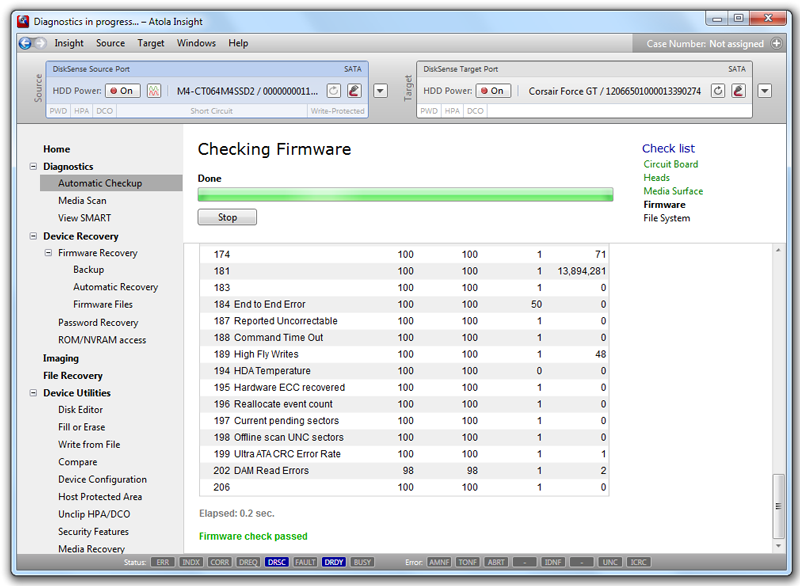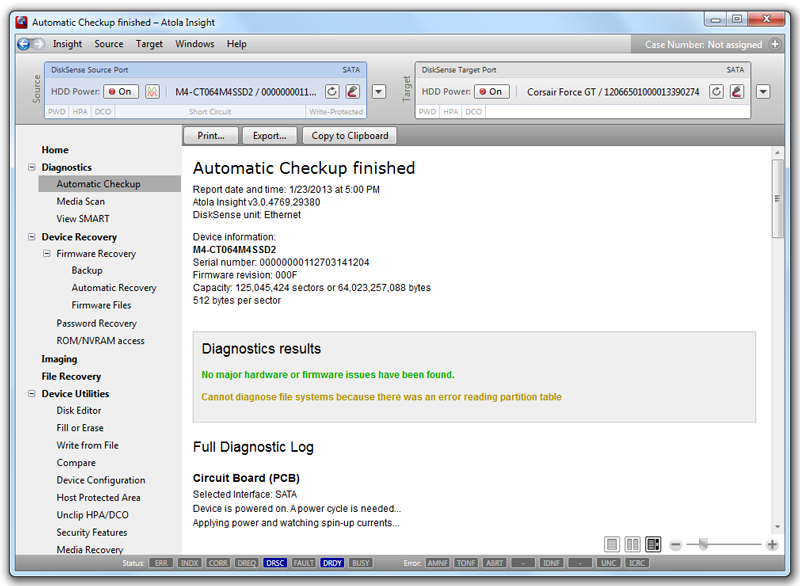|
Atola Insight
Atola Insight: Automatic DiagnosticsAutomatic Checkup feature allows automatically diagnosing the following hard drive components:
After you click Begin Automatic Checkup button, the diagnostics process begins. First, hard drive's electronics (printed circuit board or PCB) is diagnosed. The software applies power to the device and records and analyzes spin-up current curve. This allows to detect most issues with the PCB and the motor. Then, the contents of the hard drive's ATA registers and device identification sector are being analyzed:
If there was no issues with the PCB, the head stack is being tested. Several factors are taken into consideration when diagnosing head stack: media access time for each head, power consumption curves, and internal hard drive's error reporting systems:
If head stack looks good, media scan begins. The purpose of this scan is to find out how many read errors (if any) there are on the surface:
Then, there's firmware checkup that performs several tests that may reveal firmware damage:
If the hard drive has no issues up to this point, then a brief file systems checkup is performed:
After all tests are done, Atola Insight will display the full diagnostics report. Diagnostics result box contains a short summary of all tests:
|