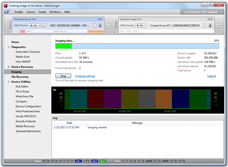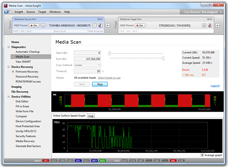|
Atola Insight
Selective Head ImagingThe value of imaging head-by-headA hard drive with a damaged read/write head requires a special imaging approach. This is because the sectors in the range of the damaged head will be much more difficult to read than then rest of the HDD sectors. Trying to read sectors with a damaged head adds a lot of time to the process and can cause more damage to the hard drive by crashing the head into the spinning platter. Using the Atola Insight, a technician can identify a damaged read/write head and then adjust the imaging approach to start by reading from good heads and then going back to the damaged heads. Click here to skip to this section's FAQ at the bottom of the page Identify head damageFirst, the technician must be able to identify damage to the headstack and pinpoint which heads are damaged. Because the Atola Insight is the strongest diagnostic product on the market, it offers the following 2 methods for identifying this type of damage. 1) The Automatic Diagnostic function tests the health of the headstack and reports
that there is damage to a head or the headstack. This function is very effective
and can be executed with 1 click of the mouse. In the upcoming releases of the
Atola Insight, Automatic Diagnostic function will report the exact
heads that are damaged.
2) The Media Scan function scans the entire HDD media surface and displays the results in a clear, user-friendly format. This allows the user to diagnose the hard drive directly by looking for certain patterns. The Media Scan screenshot on this page shows a hard drive with a damaged head. All of the sectors in the range of the damaged head are unreadable (marked with red spikes on the display). When the hard drive shifts to a different head, the sectors are perfectly readable.
In the upcoming releases of the
Atola Insight, Media Scan function will be extended with the ability to scan specific heads.
Select heads for imagingOnce a damaged head is identified, it is usually time to image/duplicate the hard drive. The technician would go to the Imaging tab and set the parameters. By clicking "Select heads to use" in the "Heads" section, the technician can specify which head to image from. This feature is very powerful, but the setup is quick and easy. When the imaging process starts, the screen displays colors for each head to clearly show how well each one is reading sectors in its range. Avoid the need to swap headsSome hard drives are more difficult than others to perform a physical head swap. In some cases, this is because the design of the hard drive. In other cases, it is because donor parts can be difficult to find or it can take multiple tries to find a working part. Whatever the case, physical recovery cases can be time consuming and expensive, and being able to image head-by-head can often save a technician the need to attempt a head swap. This gives businesses using the Atola Insight an advantage over their competitors by being able to quote lower prices and faster return times to their customers! Frequently Asked QuestionsClick questions to expand text
|